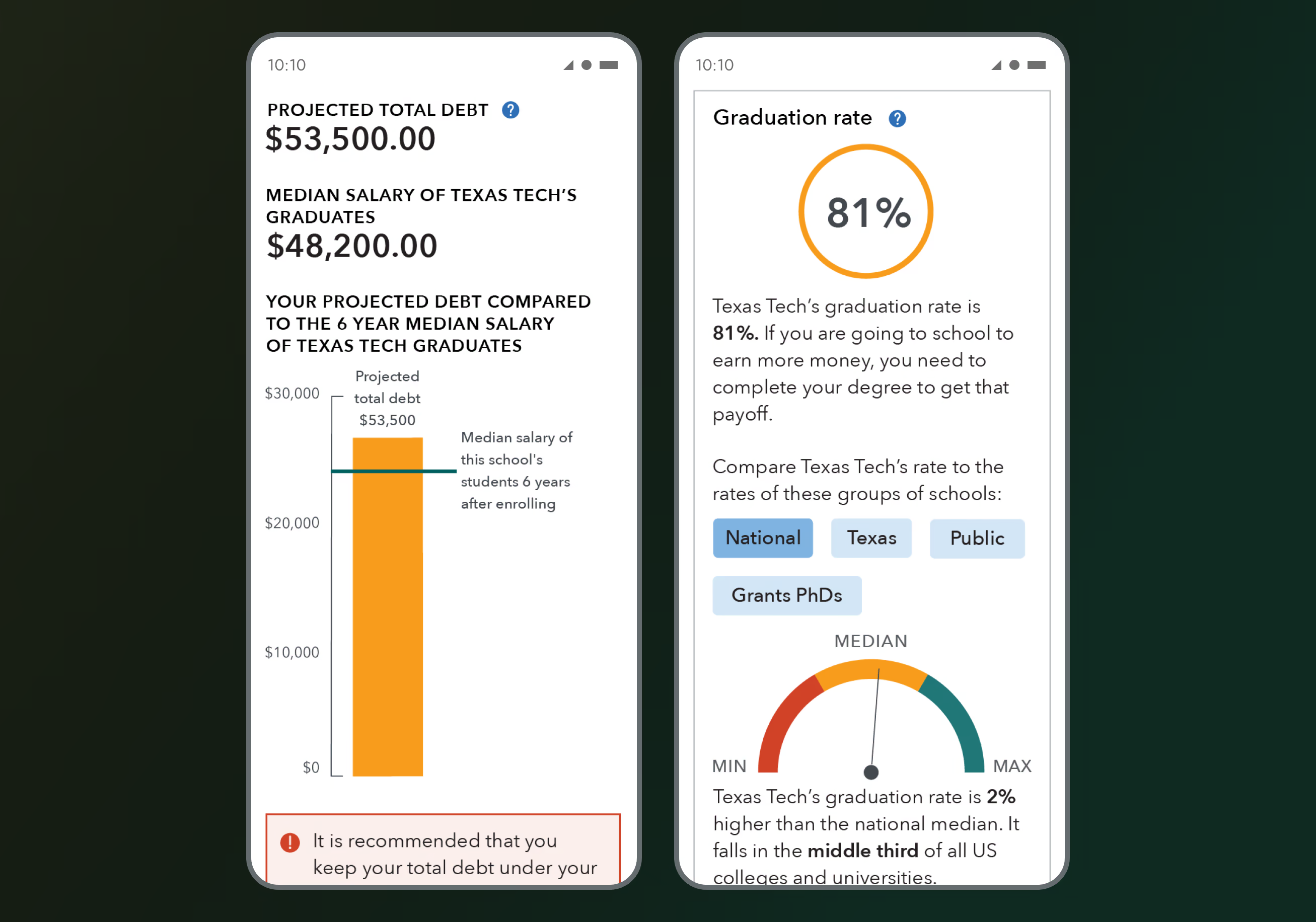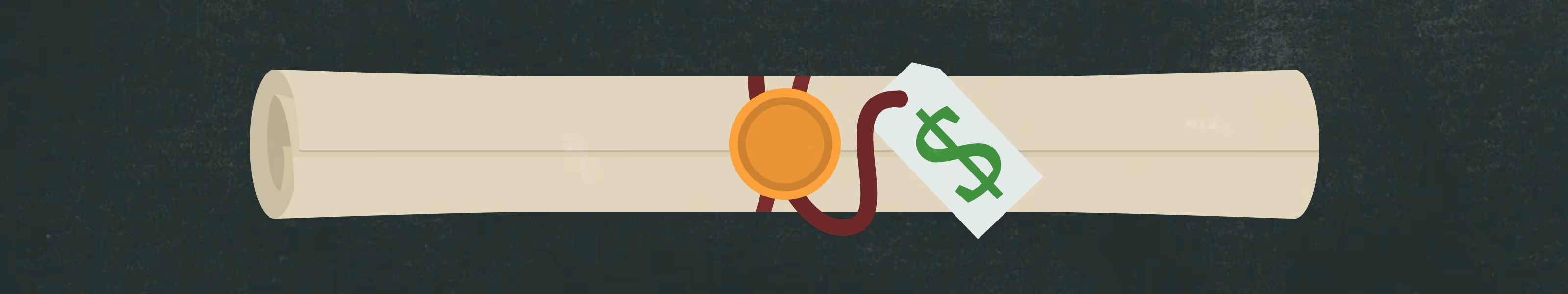
Cost of College
Making the decision to attend college is one of the most important choices a person makes. Unfortunately, facing the costs of paying for college can often feel scary, confusing, and overwhelming. The financial decisions one has to make in order to pay for college will have both short and long term implications that people may not be aware of. Our 18F project team partnered with the Consumer Financial Protection Bureau to create a tool that helps people deal with the uncertainties and complexities that come with paying for college. I worked with CFPB’s existing design system to create prototypes, test them with users, and refine the designs. We created a tool that enables people to enter in their data to see how much school will cost, how they can use different sources of money to pay for college, and how much loans will cost them over time.
Client
CFPB
Contribution
Product design, wireframing, user research, clickable prototypes
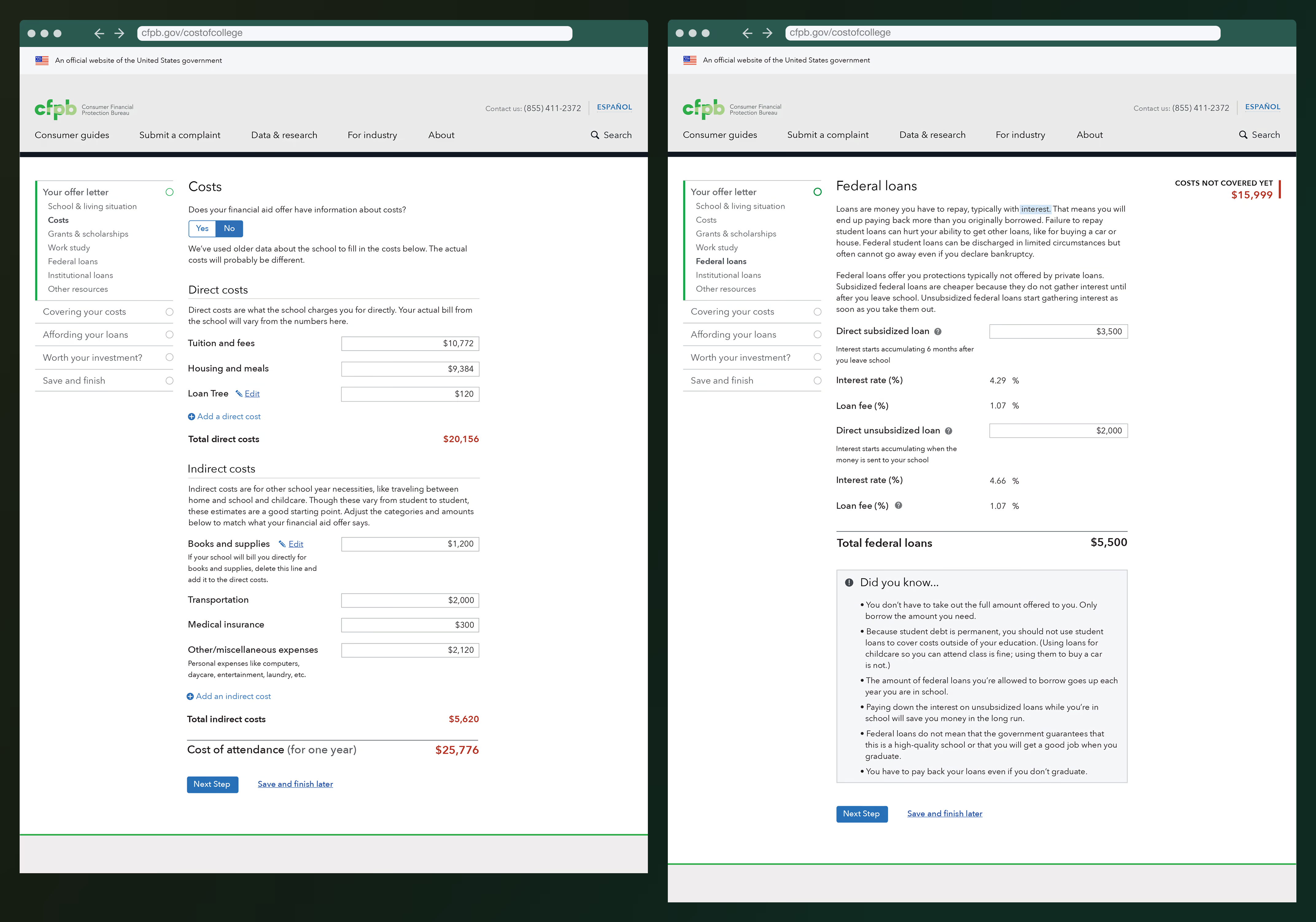
We broke up the input pages so that students could focus on one set of data a time. This made it more manageable to enter in all of their expenses and sources of funding. It also meant we could more clearly explain the data in plain language.
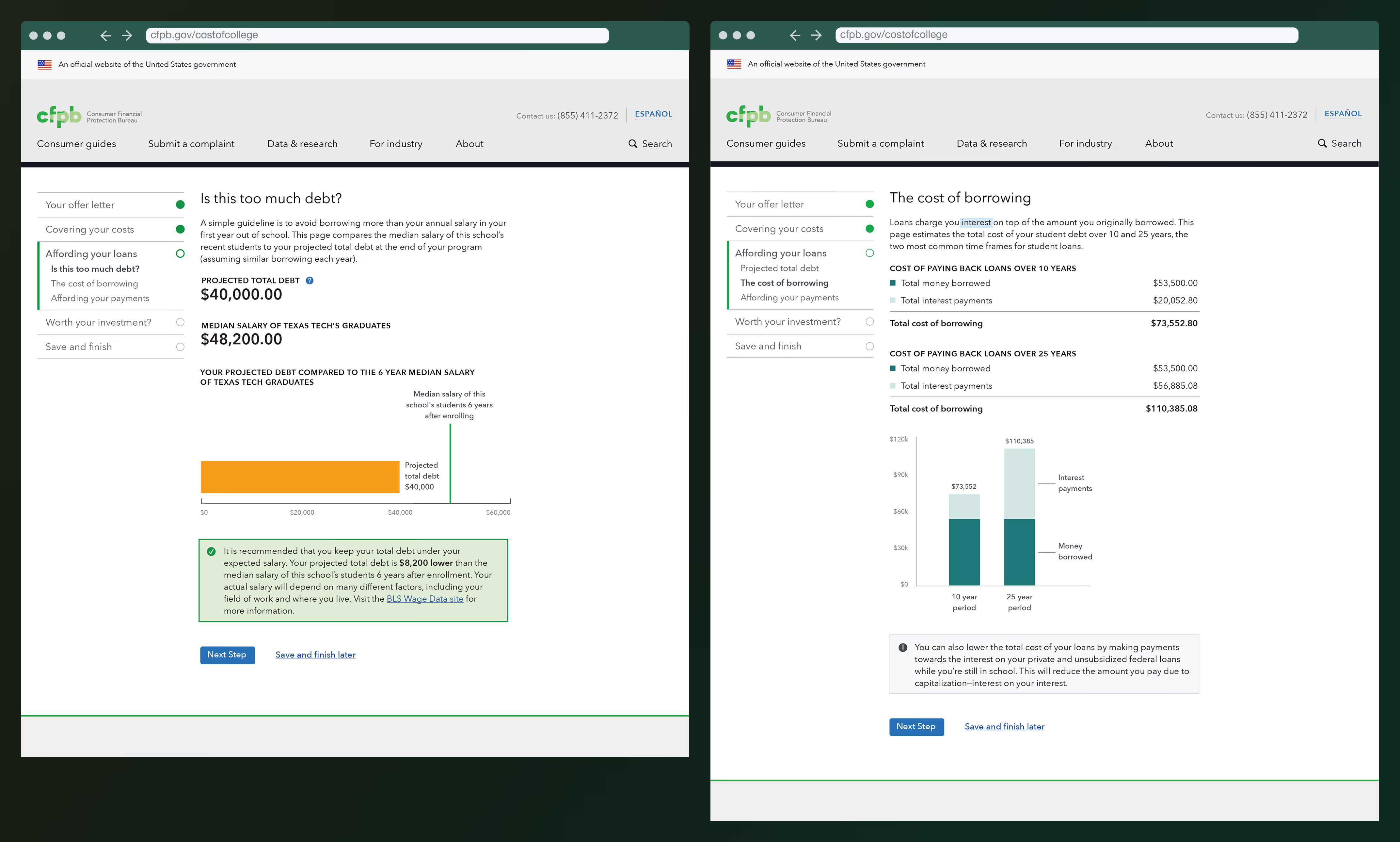
I added in simple data visualization and visually emphasized important figures so that users could understand the data in different ways. It also meant the most important details were highlighted for their attention.
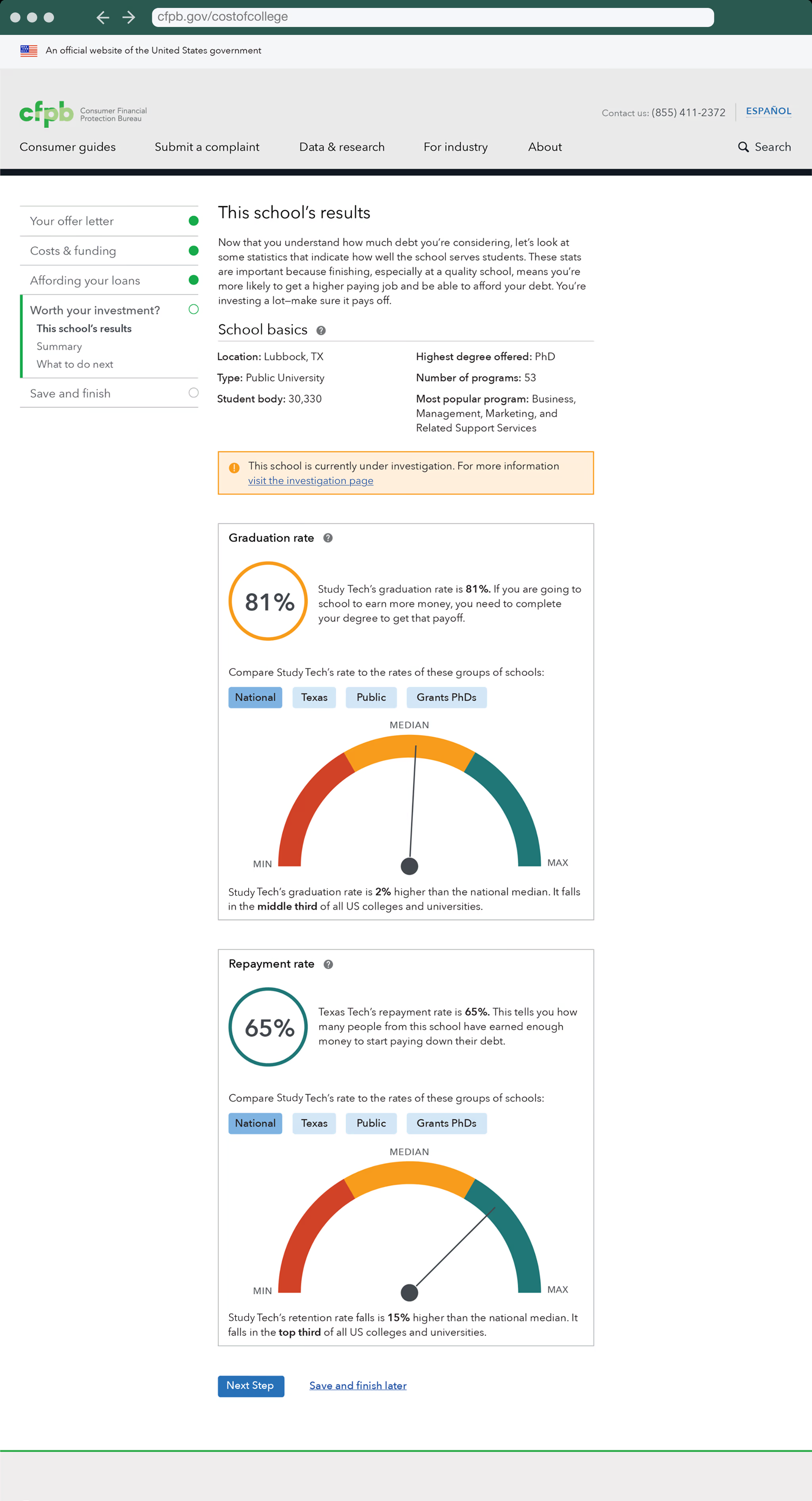
We wanted to provide students with important statistics about the colleges they were considering, such as graduation rates and repayment rates so that students could make an informed decision. They could weigh the costs and expenses in context of the school data. Our research showed that students often were not familiar with these rates and they were not ones they would consider on their own, but ones which they were interested in once they hear about them. As such it was important not only to highlight these numbers but to offer explanations of what they mean.
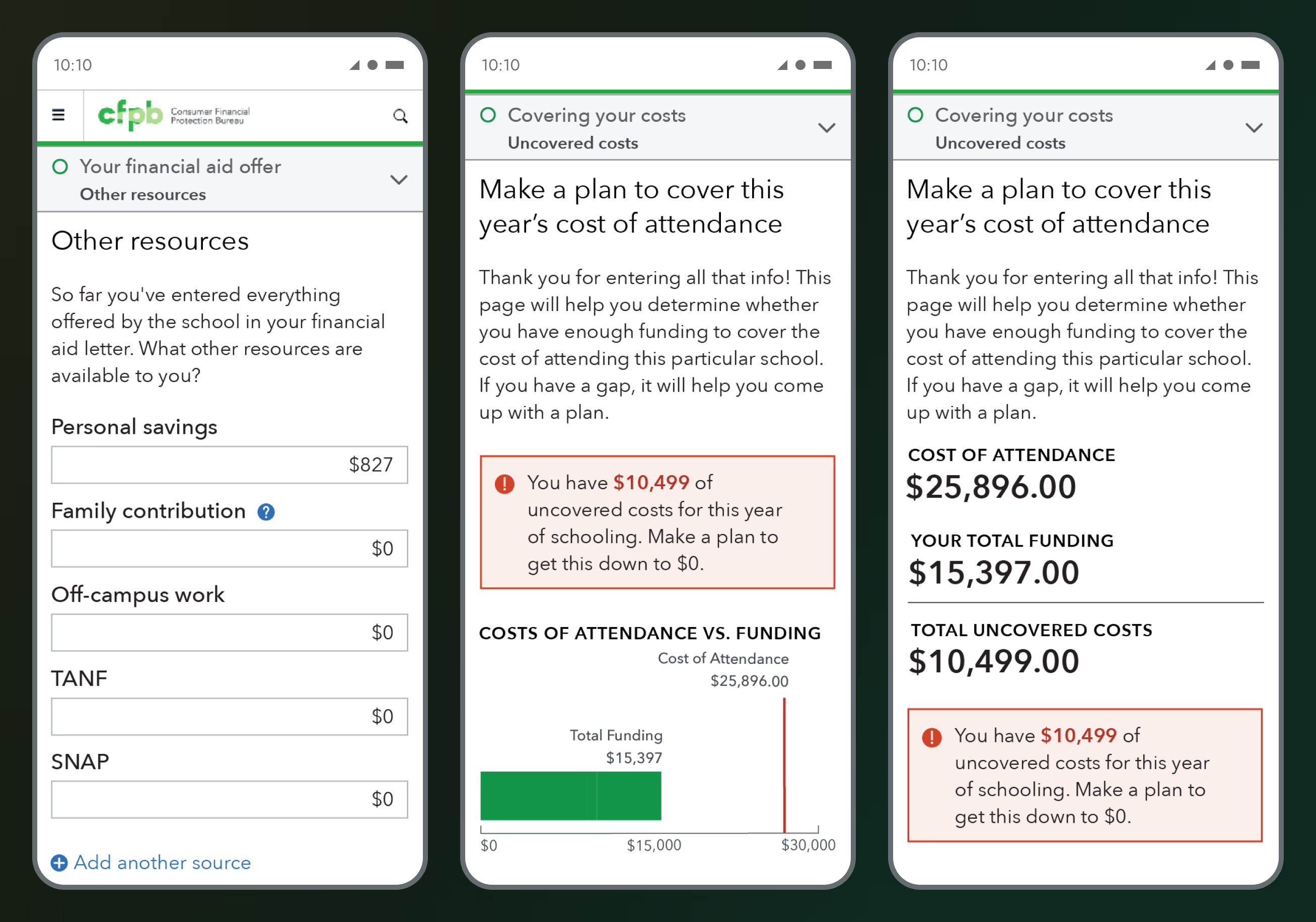
I designed the pages to work on mobile devices in addition to desktops. Although most of the students indicated they would want to use the tool on a desktop computer, we wanted to make sure the tool was accessible to all.